
Custom Search
|
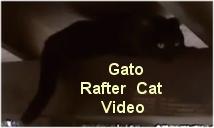
|
|---|
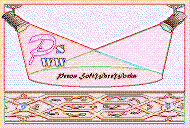
|
|---|
![]()
Lesser Goldfinch family preening
![]()
LCD Vs. CRT - Do LCDs finally match CRTs in picture quality?
ECS P965T-A Motherboard
ABIT AN8 SLI Motherboard
Foxconn 975X7AB-8EKRS2H Motherboard
Foxconn BlackOps Motherboard
![]()
My misadventures flying with Allegiant Air
![]()
The Missing Post Mystery
A post I made to a Vista newsgroup was missing from the Outlook newsreader
Where did it go?
The Missing Post Mystery Revisited
It happened again! A post I made to a Vista newsgroup was missing from the Vista Mail newsreader
Where did it go?
A Case of Maxtaken Identity
When is a hard drive not a hard drive? Find out when!
![]()
Changes to the Windows 7 Taskbar You Should Know About
Vista Image Capture 'Slipstream' SP1 and SP2 into a single Vista install disc
Detailed Instructions for Reverse Integrating SP1 and SP2 into Vista
What is RAID? Some RAID Basics
RAID 5 on a Desktop PC
How to Personalize Windows Vista
Develop and Implement a Personal Backup Plan
Ten things you can do to create better documentation
(Tech Republic)
Flash Your BIOS
Three Good Reasons for Flashing Your BIOS
Ten common mistakes you should avoid when flashing your BIOS
(Tech Republic)
Find a new dial-up ISP
Sign up for 10 free hours of NetZero access!
Create a Shutdown/Sleep/Restart or Continue Icon For the Vista Desktop
What is a computer guy doing with home remodeling projects on his Website?
The Upscale Utility Room Remodel with Catch Basin and Wraparound Ceramic Tile Wall
The Bathroom Remodel for Under $1000 Project
The Do It Yourself Bedroom Engineered Prefinished Red Oak Wood Flooring Installation From Hell
Bedroom Remodel With Wood Parquet Flooring
Use Comodo Internet Security 4.0 to Lock Down Your PC Following a Windows Install or Reinstall
![]()
The Northstar Horizon Microcomputer
![]()
Round-Tailed Ground Squirrels

Prairie Dogs

American Kestrel Falcons "Sparrow Hawk"

Arizona Sonoran Desert
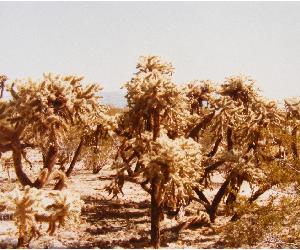
Arizona Sunsets

Cienega Creek

Trains In the Desert

Desert and Mountain Flowers

Fox Squirrels

![]()
The Other Reason Why Your Irrigation Valve Might be Leaking
My Response to the Newegg Affiliates Program Changes
Playing the Rebate Game
Know the Rules Before You Play
Vista Confusion
The four questions you need to ask before buying Vista
Caveats: This is my fourth PC build and I still consider myself a novice computer builder. This is certainly not your typical review. I have tried to place emphasis on helpful information, especially for the many people out there who have decided to build their own computer for the first time. While I have taken great care to verify the accuracy, these notes are not guaranteed to be 100% accurate.
Building your own PC can be fraught with problems. I list here in gory detail for your reading pleasure the dominoes that fell in the building and ultimate destruction of both the CPU heat sink and fan and the BlackOps motherboard.
Overview
The Build
One Good Disaster Deserves Another - The ZEROtherm BTF90 CPU Cooler Nightmare
Motherboard Layout and Features
Accessories
Cables and Hardware
Even More Cables and Goodies
Pros / Cons
RAID 5
Editorial Privilege
Conclusions
The Foxconn BlackOps X48/ICH9R motherboard is definitely a motherboard fit for a computer enthusiast. You will be hard pressed to not find a feature on this motherboard that you will need. While many motherboards come with no or one eSATA port, there are two on the BlackOps. Also included is the Quantum Force SONAR sound card. It occupies what could be one slot on the rear panel. Having a separate sound card should, in theory, reduce the noise that comes from having the Sound chip integrated on the motherboard. Whether or not it provides better sound quality than on-board sound is beyond the perception of these aging ears.

The Foxconn BlackOps motherboard is an awesome motherboard with a multitude of features and BIOS options. There is an old colloquialism in the English language - 'Don't bite off more than you can chew'. This saying might be apropos for those interested in purchasing this motherboard. There are so many features and BIOS options that even an experienced tech type familiar with BIOS settings might have to sit down and invest some time in learning how to make this motherboard work most effectively.
Out of the box the standard BIOS settings are sufficient to get you up and running assuming that you aren't using an Intel Core 2 Quad Q9550 or Q9560 (see more below).
Foxconn themselves might have bitten off more than they could chew with the design of this motherboard. I found bugs in the 7A3F1P04 version of the BIOS. To their credit they continued working on the BIOS. The latest BIOS rev is 7A3F1P07 and seems to be stable and bug free.
The last motherboard I purchased from Foxconn was the Foxconn 975X7AB-8EKRS2H. The BIOS in that motherboard was rock solid. I was very impressed and expected the same from the BlackOps. The BlackOps 7A3F1P04 BIOS that shipped with the motherboard performed very much like the ABIT AN8 motherboard BIOS. In a word, the BlackOps BIOS performance was flaky from the get-go. But that was with the P04 version of the BIOS and there have been three BIOS revision releases since the release of the P04 BIOS version. If you order this motherboard you may have to flash the BIOS if you need or want the latest BIOS Rev.
This is my fourth build. I had no problems getting the board installed, memory in place, power connectors inserted, video card and modem card added and front panel connectors set up. The Northbridge chipset sits inside a large copper water cooler block. The solid copper water cooling block is connected to the copper heat-pipes and cannot be easily removed, but it can be done. The BlackOps ships with the water cooling block cover with hose barbs installed above the water cooling block. All of this means that if you want to install the Northbridge cooling fan, you must remove the water cooling block cover and the Northbridge fan has to sit on top of the cooling block.
The water block top is easily removed by unscrewing the four screws. I then put the Northbridge fan on top of the open cooling block. It didn't seem right when only two of the four holes on the fan would line up with the cooling block but that is the correct way to install the Northbridge fan.
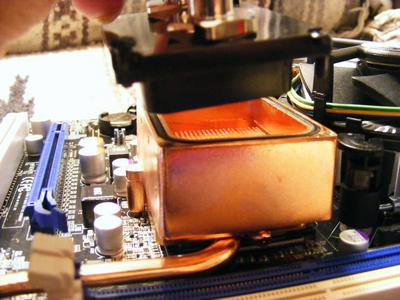
The BlackOps comes preconfigured for water cooling. If you want to passively or actively air-cool the Northbridge you must remove the four black screws, the water cooler top and the black rubber O-Ring.

Be careful to attach the fan with the sticker side down. Note that only two screws can be used.
I wanted to go with a CPU cooler that could provide better than stock cooling for my expensive Q9650 CPU. I ordered the ZEROtherm BTF90 UFO CPU cooler. Installing it was a little more challenging. This was my first CPU cooler with a back plate and four screws.
I was ready for the first post. The BlackOps has two very handy numeric LED displays that show the HEX POST status. The first POST status started at FF and then stopped at 03. The PC would then continuously reboot - always stopping at code 03.
I called Foxconn support. It was Friday evening after 5PM PST and their support desk was closed. Don't these things always happen after normal support hours? I left a message to call me. I did some research on the Internet and discovered that the P04 version of the BIOS that shipped with my motherboard does not support the Intel Core 2 Quad 9550 and 9650 CPUs. I also read that Foxconn would ship out two new BIOS chips for anyone with this issue.
I realized that I could remove the E6400 Core 2 Duo processor from my old PC and temporarily install it in the BlackOps. I could then flash the BIOS to the latest Rev to get the Q9650 support. I downloaded the P06 BIOS from the Foxconn Web site and copied it to a floppy. I installed the E6400 CPU and flashed the BIOS.
The BlackOps has another very nice feature that you only find on top-end motherboards. There are two EPROM BIOS chips, BIOS1 and BIOS2. I flashed the primary BIOS, BIOS1 with the intent to flash the second BIOS chip when a new BIOS Rev was released. The flash went flawlessly and I swapped the Q9650 CPU back in and voila, the computer POSTed without error. I received a call from the support person at Foxconn on Monday morning. I told him that I had the problem resolved.
Several months passed and I decided that it was time to flash the second BIOS. I sent an email to Foxconn support asking if I could flash the backup BIOS, BIOS2, from the LiveUpdate utility. I really didn't want to swap CPUs again. I was told I could. I also received the latest Rev - 7A3F1P07.
I am quite aware of the additional risks involved with trying to flash the BIOS from within Windows. In fact, I wrote an article for Tech Republic about the 10 common mistakes you should avoid when flashing the BIOS and mistake number eight is flashing from within Windows. I decided to take the risk. I had a backup BIOS and, worst case, I could get two new BIOS chips from Foxconn.
Note: Do not assume that Foxconn will send you replacement BIOS ROM chips. They may do this only if you received a BIOS version that does not support the CPU you have and only of you request the replacement BIOS chips. Please be aware that you may be asked to send the EPROMs you will be replacing back to Foxconn.
I reinstalled Vista Ultimate 32 bit and installed Foxconn's LiveUpdate utility. I wanted a clean Windows installation with no other apps running (i.e. anti-virus or a third party firewall). I connected to the Internet. I flashed the BIOS to the P07 version and the flash went without a hitch. I then discovered that I had flashed BIOS1 which was fine. I needed to upgrade the P06 version anyway but the main objective was to flash BIOS2.
The LiveUpdate utility was telling me that there was a new version of the LiveUpdate utility available. I decided to download and install the latest version before trying to flash BIOS2.
I did this and then tried to find the option that would allow the BIOS2 flash. I found the option under Configure->Advance. The second BIOS is called the Backup BIOS in LiveUpdate. I chose the Local Update BIOS option and received a pop-up window asking if I want to flash the Primary or Backup BIOS. I chose Backup and started the flashing process. I received another window warning that I was about to flash the same version of the BIOS - Did I want to continue? This was confusing. I shouldn't have been flashing the same BIOS version. I allowed the flash to continue. Apparently the primary BIOS was about to be flashed even though I had chosen the Backup BIOS.
Then disaster struck. I got a BSOD.
Then things got worse. I decided to swap CPUs and do the flash via floppy.
Three of the screws on the very fancy and expensive ZEROtherm UFO CPU cooler would turn but not release the cooler from the motherboard. I could not tighten the screws and I could not remove them. I could see a noticeable gap between the CPU and the cooler base.
I removed the motherboard and decided I had no choice but to try to drill out the screws holding the cooler in place. Yeah, I know, not too smart but what could I do? I got the cooler off but cut through two tracings. The one hole that I damaged was the one with tracings directly next to it. Just my luck. Ha!
My motherboard was destroyed and so was the CPU cooler. I am dangerous with hardware and it doesn't help when the hardware lets you down.
So I started over. I ordered a new motherboard and cooler. The good news is that the BlackOps motherboard could be purchased for $119 USD at Newegg. I ordered the BlackOps and a Rosewill CPU cooler with push-pins - not my favorite but at least the push-pin design works. I asked Foxconn support to send me two new 7A3F1P07 EPROM BIOS chips and they did. The EPROMs were easily swapped out. The build went without any more problems, thank goodness. I would have sworn off hardware altogether if there had been!
I have now after the fact discovered what may have happened with the ZEROtherm cooler fasteners. The back plate contains four metal discs. It is into these discs that the screws fit. The threads inside the discs became stripped or that the discs turned inside the back plate when trying to remove the screws. This issue occurred the third time I tried to remove the cooler. This seems like a major design flaw. Until this is resolved, I would not recommend any ZEROtherm CPU cooler using this design. I should note that the ZEROtherm BTF90 CPU cooler compatibility listing does not show support for the Intel Q9550 or Q9660 CPUs so that may be in part the reason for the problems removing the screws. Nonetheless, you should be able to remove any CPU heat sink and fan more than twice before the threads are stripped.
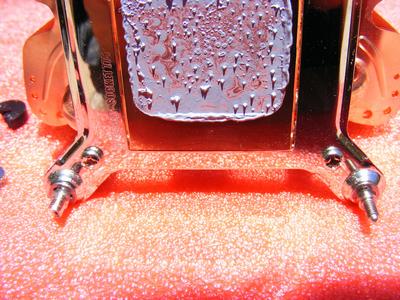
ZEROtherm BTF90 copper base plate showing one undamaged screw
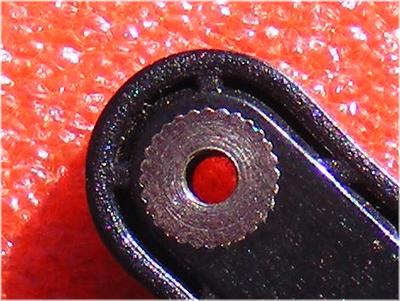
A close-up of the back plate showing one of the four threaded metal discs
Looking back on it now I should have set the motherboard down and tackled the problem on another day. I could have then taken time to analyze what the problem was. I could have called ZEROtherm for support. If the problem was with the metal disks turning inside the back plate it may have been possible to add a bit of super glue to the metal discs to keep them in place - being careful to keep the super glue from getting to the screws. If the threads on the screws or inside the metal disks were stripped then I had no alternative than to drill out the screws like I did.
I could have and maybe should have returned the ZEROtherm cooler to Newegg but I realized that the Intel Core 2 Quad Q9650 CPU was not on the compatibility list. It was a combination of events with bad software and hardware and some bad decisions on my part that led to the destruction of both the motherboard and CPU cooler. YIKES! It just doesn't get any worse than this - does it? This is the price you sometimes have to pay if you want to build your own computer and are a still a novice. I marked it up to my education account.
My fourth PC build left a sick feeling in the pit of my stomach.
The layout itself is excellent with only a few minor issues. Every square centimeter of this board is used for surface mount resistors, connectors, headers, traces and IC chips. There is no center hole to secure the motherboard to the case. When building your new PC be sure that you do NOT put a stud on the case for the center motherboard hole. And while I am discussing those little copper studs that screw in to the case to attach the motherboard I should note that the BlackOps comes with short and tall studs. The tall studs are to be used only with the plastic PCB board and not in a PC case.
As I so unfortunately discovered, there are traces that butt right up to one of the CPU holes. You should be very careful when attaching the CPU cooler. If you are attaching a push-pin type CPU cooler Foxconn recommends that you put the CPU and cooler on before attaching the motherboard to the case. Support the motherboard with the pink thin underlayment on a firm surface when pushing the push-pins in place.
All of the headers and connectors are well placed. They are all in the vicinity of the devices they will connect to and at or near the edge of the board.
The PCB itself is black to fit in with the BlackOps theme I presume.
On the motherboard there are the following headers and connectors:
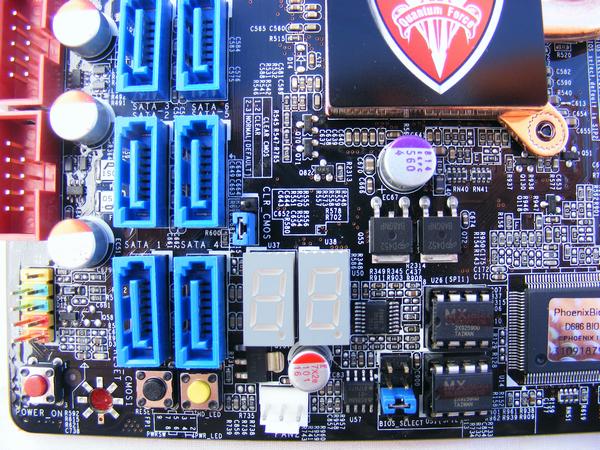
The lower right area of the motherboard is conveniently organized for most user accessible features including the six SATA connectors, the clear CMOS jumper, Power On button (red), Reset button (black), Clear CMOS button (yellow), BIOS select jumper and the two user replaceable EPROM BIOS chips.
Note: Clearing the CMOS requires you to turn off the power to the motherboard. Be sure to do this before pressing the yellow Clear CMOS push-button and be careful not to press the Clear CMOS button when pressing the black Reset button.
The rear I/O ports are as follows (from left to right):
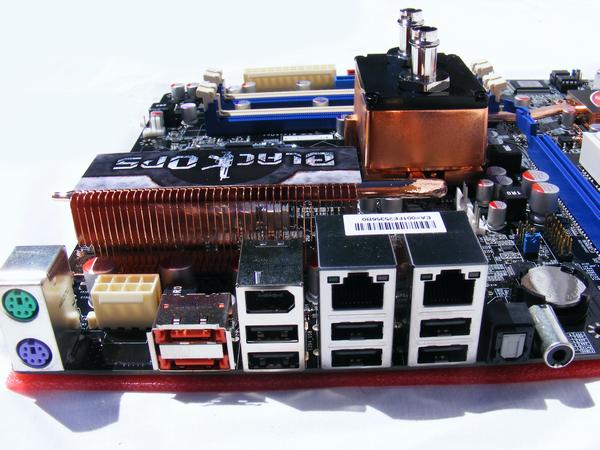
The rear I/O panel is missing the legacy serial and parallel ports but the keyboard and mouse PS/2 ports are included.
To clear up any possible confusion, there are a total of six USB 1.1/2.0 ports on the rear I/O panel and another six available on the motherboard for a total of twelve.

The SONAR sound card supports 2/4/5.1/7.1 channels and has a Sony style CD_IN connector and a connector where the audio cable for the case is connected. According to Foxconn "The integrated Realtek ALC885 provides 8 channels of High Definition Audio (HDA) with an impressive 106dB SNR (Signal to Noise Ratio)."

These are definitely not your typical accessories and can only be called enthusiast accessories.

The BlackOps comes with plenty of cables. Also included are IDE and FDD cables, pictured below.
The BlackOps boasts something called the Quantum Flow GPU cooling system. Let me translate that into English for you. If you were wondering what that clear 120mm fan that first greets you when you open the box is for it and some metal brackets are used to blow air over your graphics card. According to Foxconn you can get an additional 5°C cooling for the graphics card using the fan. The fan has blue LEDs and can be mounted using screw or double-sided tape, included. It makes for a nice case fan if you decide you don't need the additional cooling.

In addition you get some zip ties, Quantum Force stickers, numbered dog tags and other enthusiast goodies. Also included and not pictured are one 20K and one 50K variable resistors for the hardest of hardcore enthusiasts.
For anyone interested, I am selling the damaged motherboard, all unopened accessories and the damaged ZEROtherm BTF90 CPU cooler as is for a reasonable price - please email me.
Back to Top
The BlackOps utilizes Intel's ICH9R Southbridge I/O controller hub. It supports RAID levels 0, 1, 5, 10 and Matrix RAID. I used a RAID 0 and RAID 1 setup in my last PC build. I was very happy with this setup. I had heard a lot about RAID 5 and I wanted to try it for this build. I purchased three Samsung Spinpoint F1 HD753LJ 750 GB SATA II hard drives. RAID 5 requires a minimum of three hard drives and if you want to use Intel Matrix RAID, they have to be SATA drives. For more information about my RAID 5 project and why I don't recommend RAID 5 for desktop PCs please read RAID 5 on a Desktop PC? In a Word - Don't.
I disliked RAID 5 so much that I added a fourth drive and am now running RAID 10. RAID 10, while better than RAID 5, is overkill for my needs and a setup using RAID 0 and RAID 1 will suffice for most desktop users.
This has not been an easy review for me to write. I don't enjoy airing my mechanical shortcomings and misadventures in a public forum. Perhaps something good will come from the costly disaster I had with LiveUpdate and the ZEROtherm BTF90 UFO CPU cooler.
Not every new PC build goes without a hitch. If you run into trouble you have to decide if you want to resolve the problems yourself or take them to a professional. Even after all the troubles I am glad that I decided to fix the problems myself. That is how I learn and a professional might charge $75 USD just to look at it.
I take risks when it comes to software and hardware. There is another colloquialism - "Do as I say and not as I do." I took a lot of risks with this build that I would not recommend to anyone considering building a new PC. Does that make me a hypocrite? Yes, I guess it does. I am a tester, experimenter and lately, writer. On the plus side, this disaster has given me something to write about!
I should make a couple of points clear. Power tools and computer hardware don't mix. Umm, that was a joke... Other than an old version of the BIOS, I can't blame Foxconn or the BlackOps motherboard for my problems. Indeed, Foxconn support went out of their way to help me and were kind enough not to laugh at my travails - at least not in the communications I had with them. As my experience with LiveUpdate shows, flashing the BIOS from Windows is very risky. I would recommend you avoid using Foxconn's LiveUpdate utility to flash your BIOS. Flash from Windows at your own risk!
There were a number of issues that I had with the Foxconn 975X7AB-8EKRS2H that have been fixed in the BlackOps. The Northbridge and Southbridge are connected by heat pipes for cooling and there are plenty of fan headers on the motherboard.
I am very happy with this motherboard even after all of the trouble I have had.
This motherboard is noted for its ability to overclock. If you do plan to overclock this motherboard be sure to do some homework first before experimenting. There are many options in the BIOS that even an experienced user might find confusing at first. If you want to do some extreme overclocking, the BlackOps is ready for water cooling. I for one know my limits. Water cooling is not in my future. I am a terrible plumber! The last thing I need is to ruin another motherboard because of water damage!
Memory compatibility issues have been reported so be sure to check the memory compatibility list before purchasing any memory or check online forums. I ordered 2x1 GB Corsair TWIN3X2048-1333C9 DIMMs. I may order faster memory and up the memory to four gigabytes in the future though I am very happy with the performance of the Corsair memory even while running the x64 version of Vista. Vista gobbles up more than half of the 2 GB at startup but I am not doing any video editing and 2 GB is quite sufficient for all of my tasks.
And while I am discussing memory I should mention that the Intel X48 MCH chipset supports Dual Channel and not Triple Channel. This means that in order to achieve the performance gains from dual channel you should buy the DIMMs in pairs - either two or four DIMMs. This article suggests that you cannot use three DIMMs. Whether true or not, you will not get Triple Channel performance from DDR3 SDRAMs.
If you want to use an Intel Core 2 Quad Q9550 or Q9650 CPU and you receive the 7A3F1P04 version of the BIOS call or use the online contact form to contact Foxconn support for the latest revision. They will be glad to replace them for you and you can avoid the risks of flashing your BIOS or swapping CPUs - unless of course you are one of those wacky tinkerers like I am and just have to do it the hard way! If there is a lesson learned here it is tinkering can be very expensive.
There have been rumors that Foxconn was going to exit the direct to consumer motherboard retail channel. Foxconn has become my motherboard manufacturer of choice and I am pleased to report that as of October 2009 Foxconn intends to continue selling direct to the public.
Who should buy this board?
It is hard to beat the price/features value that you get given the price of this motherboard as of the fall of 2009. For the price of an X58 motherboard and a midrange i7 CPU you can get the BlackOps and a top end CPU like the Intel Q9550 or Q9650 CPU.
The combination of motherboard and BIOS features of the BlackOps is an overclockers dream. This board is for the moderate to extreme computer enthusiasts who want to overclock the system or may overclock at a later time. This is an awesome enthusiast motherboard and Foxconn has gone out of the way to make this motherboard overclocking friendly.
Who shouldn't buy this board?
This is not the motherboard for the novice. You might want to avoid this motherboard if this is your first build. For the uninitiated, the BIOS can be a nightmare.
If the mere thought of replacing BIOS chips or flashing the BIOS sends chills of fear up and down your spine then you should avoid this motherboard.
RAID 5/10
Editorial Privilege
Conclusions
| Pecos SoftWareWorks Home | Contact Me | Terms of Use Rev 09/30/10 | Privacy Policy Rev 05/20/09 | About Us | Site Map |
| Tweet |
|
||
|
© Copyright 2007-2015 Alan Norton None of the content may be used or reproduced without written authorization from Alan Norton. |
|||